Test Engine
How To Open Certspots Test Engine Files?
1.After your payment of our test engine, download the test engine file from your member center from our site, but your need to use our app to open it. Download the ice app zip file and install it to your desktop, then open the ice app, please register an account before using our test engine.
Note:If there is an error during Windows system installation, please install Microsoft Visual C++and download from the following link:
https://learn.microsoft.com/en-us/cpp/windows/latest-supported-vc-redist?view=msvc -170
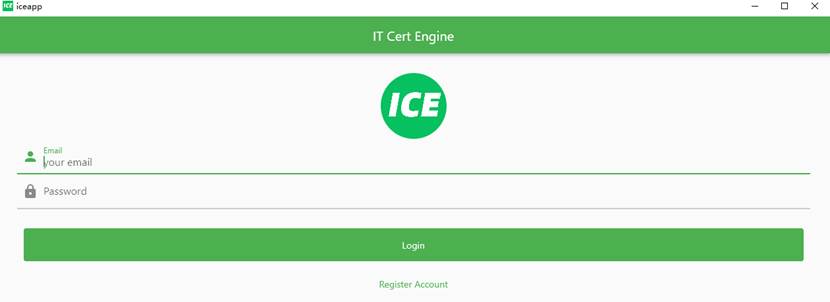
2.When you enter into our test engine, you can add the test engine file by clicking the add button or open navigation menu to choose import exam file. Then you can find the files in the homepage. Click the show menu, you can choose quick start to study.
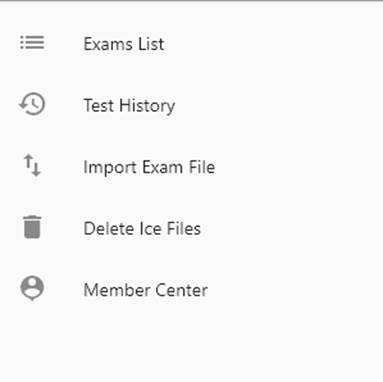
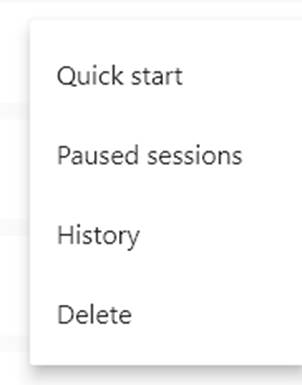
3.You can choose the way you like to practice, our test engine provides option to choose randomize and non randomize questions set. Our testing engine will save your exam score so you can review it later to improve your results. Our test engine also provides option to save the exam history so you can review later. You also can mark the exam questions to practice it next time.


